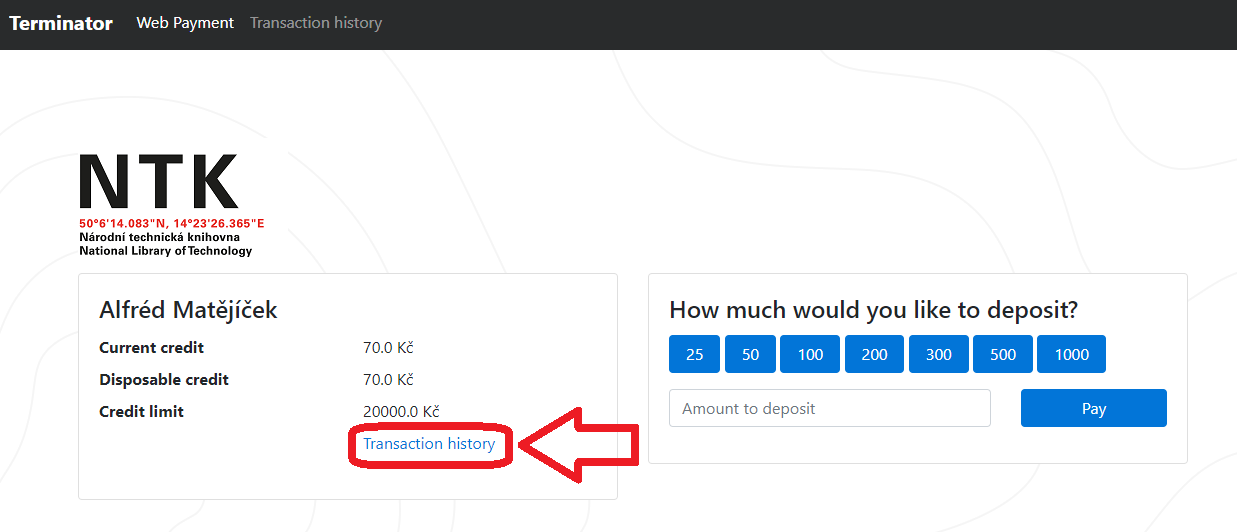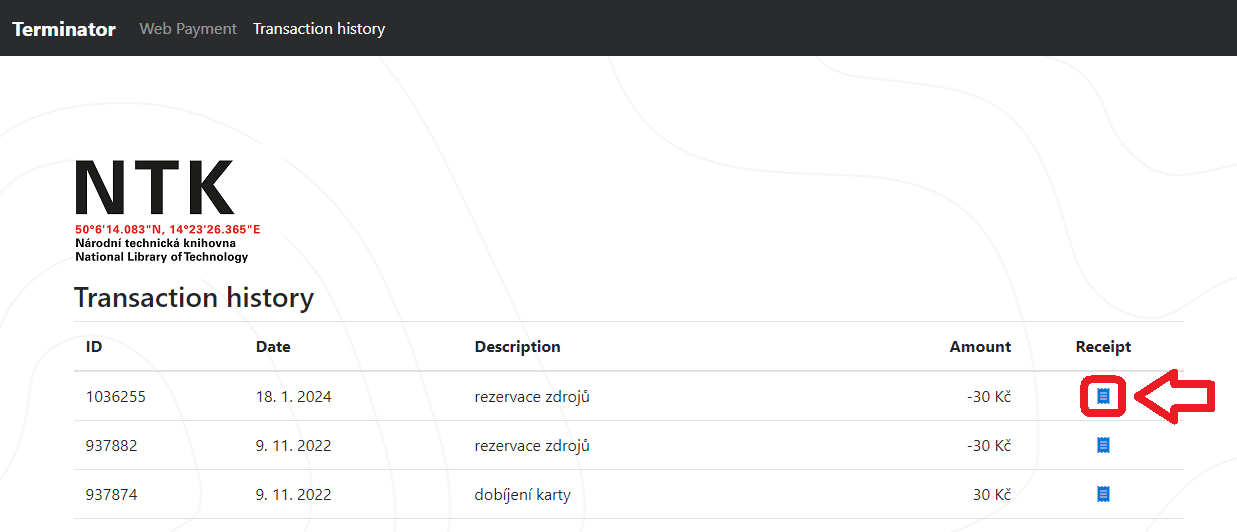About Your User Account
After you register, you will be able to use your user account for many purposes.
To log in, select  in the top right-hand corner and enter your username and password. Your name will be displayed, and you can then access account items.
in the top right-hand corner and enter your username and password. Your name will be displayed, and you can then access account items.
On the main account page, you will find your personal data and a summary of account options.
Patron Account
Use the Patron Account to manage your borrowings.
Financial Account
Your financial account allows you to manage funds for copying or printing, reserving study rooms, or paying any possible late fees.
 Add money to your account online
Add money to your account online
You can credit your account up to a maximum of 3500 CZK. You may need to keep a minimum balance of 15 CZK to use some services (e.g., scanning using the print/scan/copy machines).
All payments are recorded in Transaction History, and receipts to all payments are available for download from Transaction History as well.
Payment options
Add money to your account:
- At the cash desk (ground floor)
- Pay online by credit card (online only)
- Use wire transfer:
Account number: 20001-8032031/0710
Constant symbol: 308
Variable symbol: 2222
Specific symbol: UserID (Find your UserID on your Main Account Page)
Reservation System
The Reservation System allows you to reserve rooms for studying or teaching. See more info.
Feel free to ask for assistance at a service desk.
Printing System
Use the Printing System to manage your print/scan/copy activities.
You'll find more information about how to print, scan or copy in this technical guide.
Contact
(+420) 232 002 535
See also
Library Space Rentals & Reservations
If you need help with our reservation system, please ask at a service desk or read the Tech Guide.